Crosstab Overview
Description
Comparison grid or graph that organizes data by two different attributes (i.e., dimensions) to examine cross-sections of data.
Example
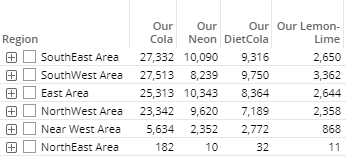
Date range setup
This widget shows results for one or two date ranges. Click on  in the widget toolbar (visible on mouseover
if enabled) and select from pre-configured or custom options
for "This" date range. Optionally,
choose an earlier date range (Last) for comparison.
in the widget toolbar (visible on mouseover
if enabled) and select from pre-configured or custom options
for "This" date range. Optionally,
choose an earlier date range (Last) for comparison.
Group By and Cross By
This analysis compares members of two Bys at once (1st By and Cross X By).
To select a 1st By, assign it to number 1 in the Group By area.
To select a Cross By, assign it to "X."
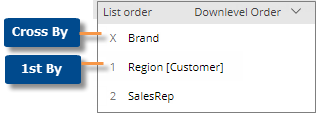
Tip: Selecting a key list as a Group By allows it to be used as a widget filter; however, data cannot be grouped at the key-list level in a Crosstab.
Measures
The grid format shows all measures that have been added to the widget. In graph setup (available to Power Viewers only); you can select any of the added measures to control the size and/or color of the graph components.
To add a measure(s), click the Measures area of the toolkit (explore mode; Power Viewers only)

Formats