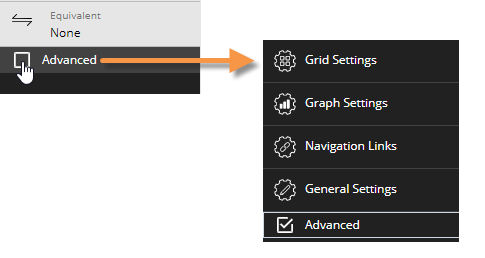
- in explore mode (Power Viewers only)
In explore mode, advanced options are hidden by default to simplify the screen.
To turn on advanced options for exploring
At the bottom of the toolkit, check the Advanced box.
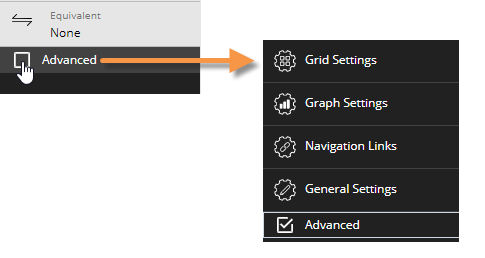
The following settings become available.
Area |
Settings |
Grid page size, show/hide totals, grid types, etc. |
|
Graph page size; orientation; show/hide legend, axis, labels; visual options, etc. |
|
Embedded links to other dashboards |
|
Widget title, style, size, position, transparency, enable/disable options for view mode, etc. |