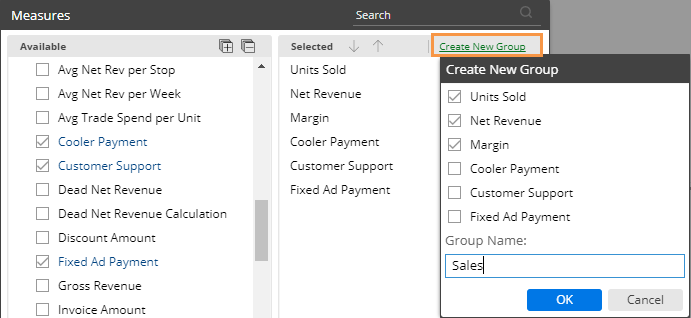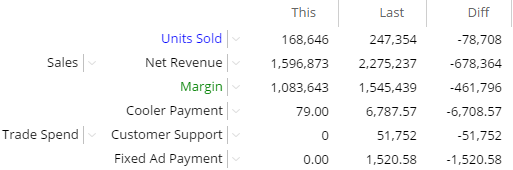
- in explore mode (Power Viewers only)
You can create groups of measures to help organize them in grids. For example, you might place all measures related to sales or trade spending together under a group. Measure groups are not available in all widget types and cannot be saved or shared between widgets.
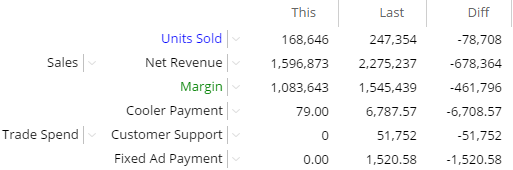
To create groups of measures
Select a grid that can show multiple measures, such as a Comparative.
In the Toolkit panel, expand the Context area and click on Measures.
Add the measures you want to show in the widget if you haven't already. Only these measures will be available for placement into the groups.
Click the Create New Group link above the Selected Measures window.
In the pop-up window, check the measures to include in the group.
Type a group name.
Click Save.
Repeat to add more groups.