To sort
Place your cursor over the heading or subheading of the column by which you want to sort.
Click the drop-down arrow that appears.
In the pop-up menu, select Sort Ascending or Sort Descending.
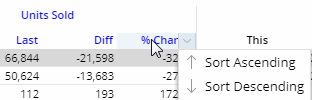
To sort |
|
|
|
Tips: |
|
To sort a graph, switch to the grid format and then perform these same tasks; then switch back to the graph. |
 |
You can also click a heading to sort; click again to reverse the sort order. |
 |
Sorting is available in the following widgets:
|
|