To checkmark members
Click
the  box(es) beside the member(s).
box(es) beside the member(s).
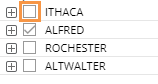
In grids that compare members, you can selectively checkmark any dimension members or key members to view their subtotals, drill down on them, show the checked members in graphs, and more.
To checkmark members |
|
Click
the |
|
Tips: |
|
After checking members, you can view subtotals by clicking the subtotal button at the bottom of the widget. |
|
You can drill down on the checked members by clicking the Downlevel button and selecting Drill into Checked. |
|