To use a custom drill-down
Open the first dashboard in the custom drill-down.
Select the item(s) and drill by double-clicking or using other drill methods.
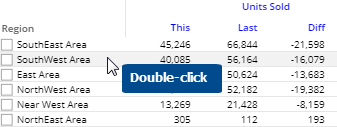
You can continue to drill down until you reach the last dashboard in the custom drill-down.
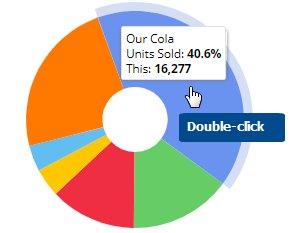
To use a custom drill-down |
|
|
|
|
|
Tips: |
|
Depending on the widget's configuration, you may need to drill through additional levels of Bys before the next dashboard will open. |
|
You
can drill on multiple member(s) by checking them and then clicking
|
|