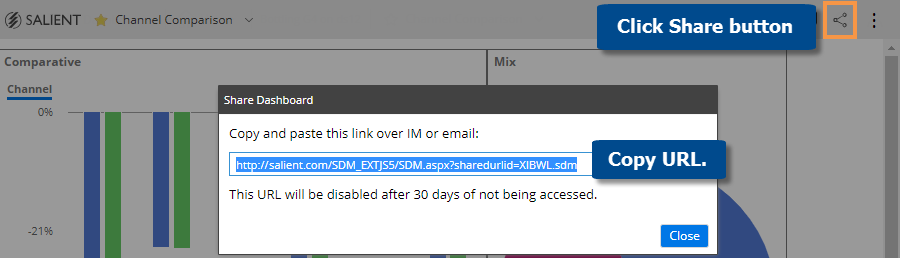Share a dashboard
Sharing a dashboard creates a temporary dashboard
URL, which you can access in future sessions and/or share with other users.
A shared URL retains any changes that you made, such as filters, date
range selections, etc., and is therefore, a useful method for returning
to a dashboard with your preferred settings already applied.
The URL is valid for a number of days (set by your administrator) after
the last time it is accessed; therefore, if users continue to access the
URL, it will remain available.
To share a dashboard
Open the dashboard and make the desired changes. For
example, you might filter or change the date.
Click  in the upper-right
corner of the screen.
in the upper-right
corner of the screen.
In the Share Dashboard
window, copy the URL using the browser controls (for example, right-click
and select Copy in most desktop browsers).
Share or save this URL for use by other users or in
future sessions.
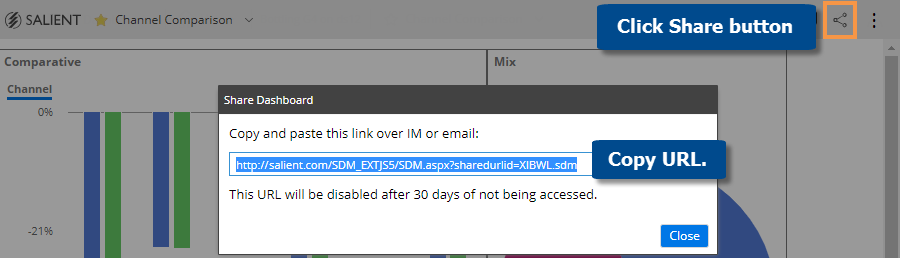
 in the upper-right
corner of the screen.
in the upper-right
corner of the screen.