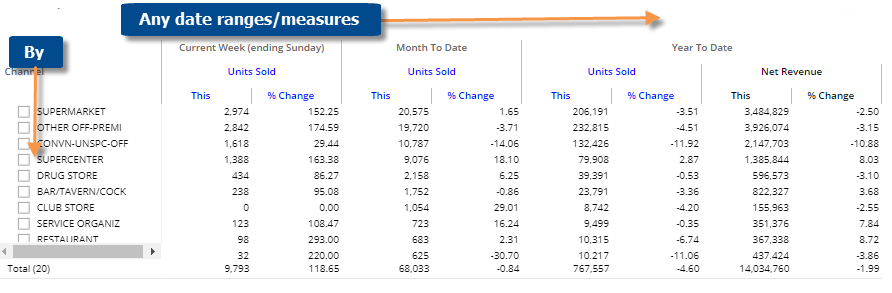
The Multi Comparative can show any number of measures and date ranges. By default, the Multi Comparative includes Month to Date (MTD) and Year to Date (YTD) versus a year ago (YAG).
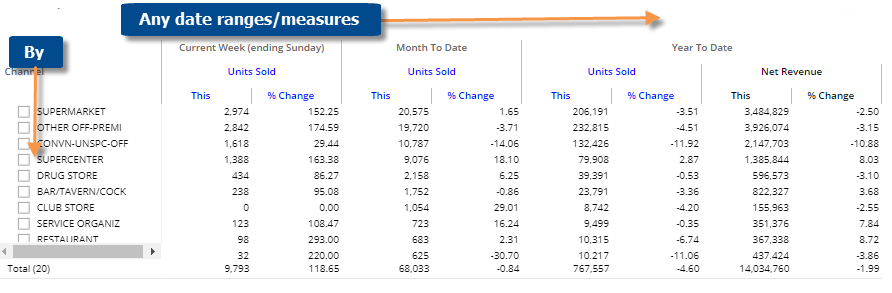
Multi Comparative grid options |
Explanation |
Difference, percent change, mix, etc. |
You can insert these columns by placing your cursor over a heading,
clicking the drop-down arrow, and selecting the column to add. |
Expand members |
You can click |
Total and average rows |
To show or hide a total row and/or average row, click on the Total/Average row in the grid. These rows show totals or averages for all members in the context—not just the current page.
|
Highlight data |
In explore mode, you can highlight data based on custom criteria and/or percent of the total (i.e. heatmap). To access highlight settings, place your cursor over a column heading, click the drop-down arrow, and select Highlighting from the menu. |
In grid settings (in explore mode): |
|
- Swapped and scorecard formats |
The standard grid shows measures in columns. You can switch to a different type (e.g., swapped columns/rows or scorecard) under grid settings. |
- Grid page size |
In grid settings, you can choose how many members of each dimension to show at once. For the 1st By, this setting controls the maximum number of members on each page. For expanded data (e.g., 2nd By), members over this number will be truncated. Because an expanded grid includes multiple dimensions, the total number of rows may exceed the grid page size. |