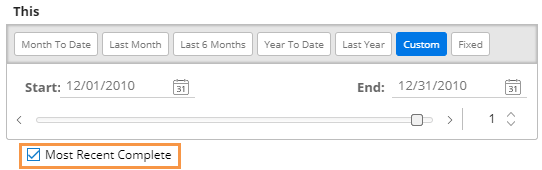
Oftentimes, you will choose from pre-configured options for the date range and will not need to customize the selections. However, if you are setting up your own date range that moves automatically (i.e., not fixed), you may want use the most recent complete option located in the date settings to determine how the date range is selected.
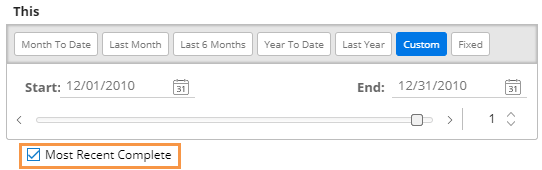
Turn this option on to go back to the last complete week(s), month(s), or period(s) in the selected data cube when determining the date range. A simple example would be a monthly resolution that goes back to the previous month if the current month isn't complete. This option is also used in when the "alignment" resolution isn't yet complete (e.g. a trend view of all days in last complete month).
Turn this option off to go to the most recent week(s), month(s), or period(s) in the selected data cube regardless of whether they are complete. Examples include a month-to-date comparison or a trend view of days so far in the current month.